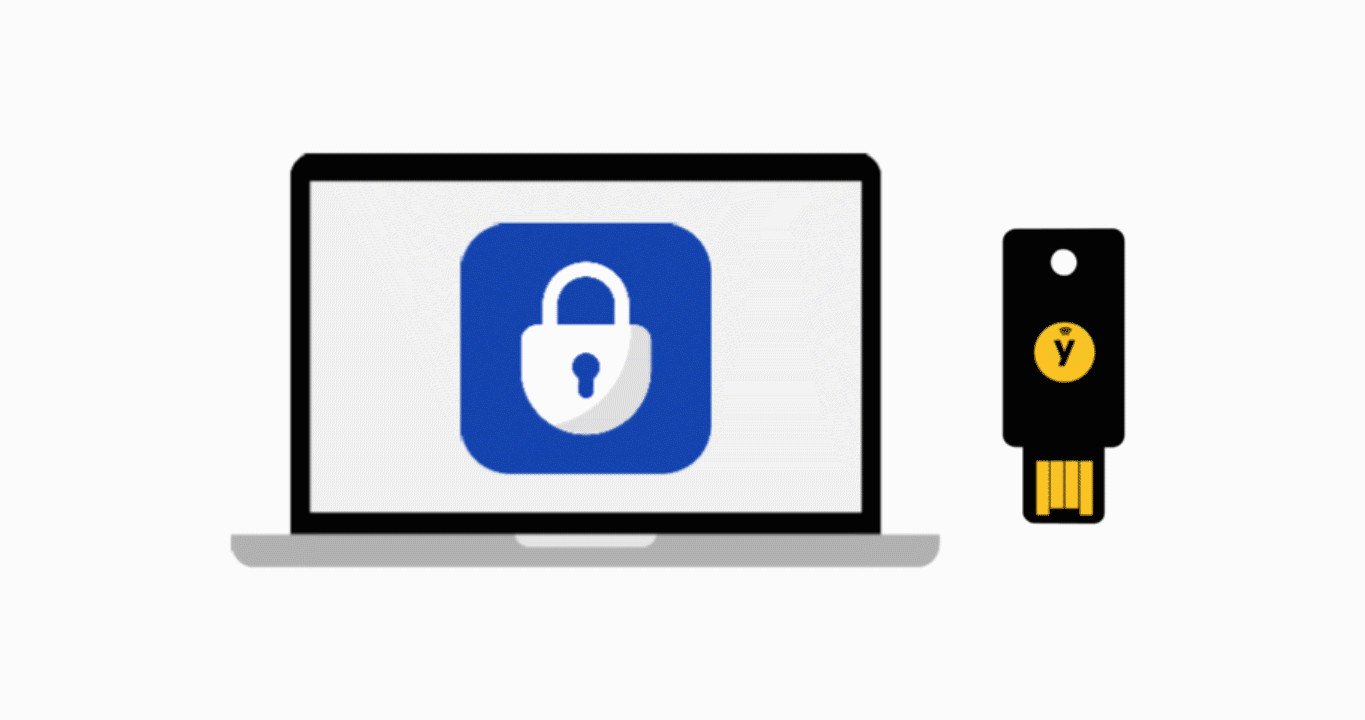Information Technology
In Fairfield County School District we work to achieve greatness through the use of technology. Technology is a critical resource used in the education of our students and as such, we work to find new and innovative technology for all students and staff. These include:
- Year-round data and voice connectivity to 9 instructional and 2 non-instructional facilities in our district
- 2.5Gbps internet access and 10 Gbps internal access
- Individual technology devices for all students (a 1:1 initiative)
- Support in Hundreds of instructional/non-instructional software and programs
- E-rate Program Management
- Google Workspace for Education (email, virtually unlimited file storage, etc.)
- We work to find and implement new and innovative methods to ensure both the Physical and Cyber-Security of our District.
- VoIP/Analog Support
- Computer and Internet access support by telephone, remote sessions, and in-person for staff and students
In Fairfield, big things come in small packages. While our team may be small, our diverse sets of skills allow us to be versatile while working toward enhancing your child's education. What makes our team so great? We do not back down from a challenge that is presented before us. To meet our team click "Staff" on the right side of the screen.
TECHNOLOGY INITIATIVES AND RESOURCES
HOW-TO'S & GUIDES
Laws Rules & Regulations
FAQ
What is 2FA and why do I need it?
Address
1226 US Highway
321 By-Pass South, Winnsboro, SC 29180
Office Hours
Monday-Friday
7:30 AM - 4:30 PM
Summer Hours
Monday-Thursday
7:00 AM - 5:30 PM
Phone:
803-635-4607
Monday-Friday
7:30 AM - 4:30 PM
Summer Hours
Monday-Thursday
7:00 AM - 5:30 PM
Phone:
803-635-4607